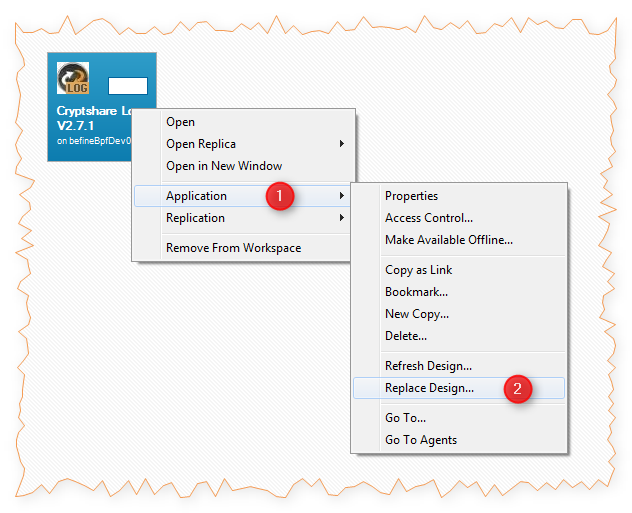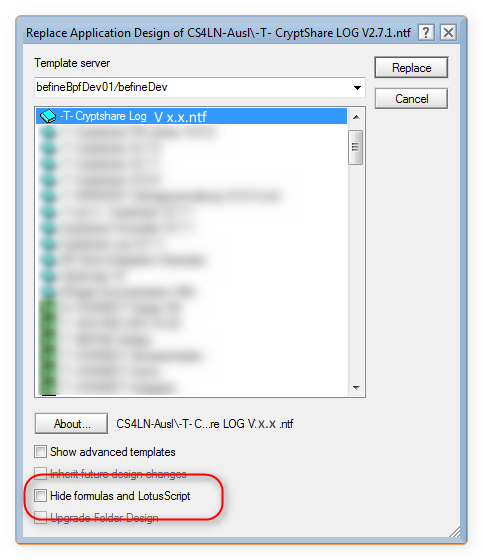CSNCurrent en:Log Application
Aus Cryptshare Documentation
Updating the CS4N Log application
- Compress the CS4N Log Templates (using default settings)
- Sign the CS4N Log Templates (using the default settings)
The process of signing databases takes place in the background after the success message is shown. Please make sure that the process has fully completed in the background before continuing with the further steps.
- Replace the design (do not use the “Refresh Design” feature) with the new, empty design template that you have previously created. This will make sure that all design elements of the current application are deleted from the database.
Please check the result by opening the application in Domino Designer and making sure that all design elements have been removed. If required, remove remaining design elements manually.
- Then change the design of the application to the current CS4N Log template. This ensures that all design elements in the CS4N Log application come from the current CS4N Log template.
- Replace the design with the current CS4N Log Template. This will make sure that all design elements are taken out of the current CS4N Log Template.
- Uncheck the box „Hide formulas and LotusScript“
- Start the CS4N Log Application and check the version.