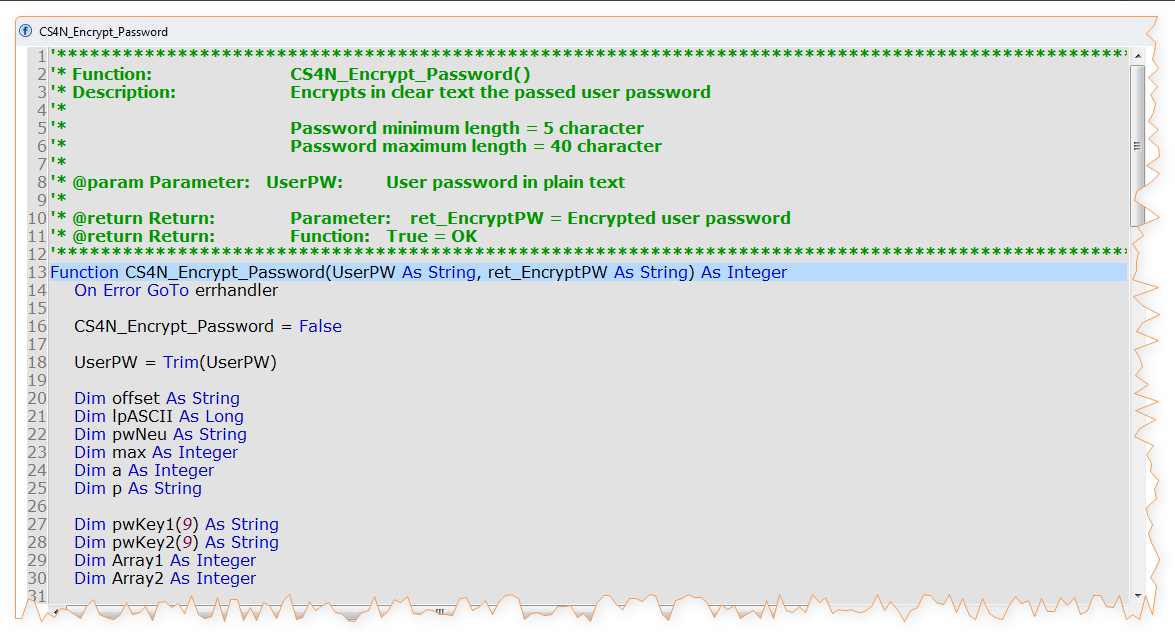CSNCurrent en:Using recipient specific passwords automatically.
It is possible to assign a password from another data source to emails that are delivered to the Cryptshare application for processing based on Domino Server rules. This password must then be entered by the recipient in order to download the file from the CS server. This means that, in addition to manually entering passwords and automatically generating one-time passwords, you can also enable the automatic transfer of passwords from other data sources. For example, recipient-specific passwords from a customer database.
To do this, a text field named ‘CSUserPassword’ must be added to the ‘Memo’ mask in the application in which the email is generated. The password is transferred to the CS4N&D application in encrypted form in this field. This prevents outsiders from reading the password.
Case study:
You want to offer users the option of entering the password for transmission via CS4N directly in the memo mask of the mail database: To implement this requirement, proceed as follows:
- Open the application that sends the email in Notes Designer.
- Copy the script library ‘CS4N-Password’ from the template ‘-T- Cryptshare Library Vxxx.ntf’ into your application.The source code of the library is not visible. Avoid completely recompiling the source code. Otherwise, errors will occur because the empty script library will be recompiled. After compiling the application, the library must be copied again from ‘-T- Cryptshare Library Vxxx.ntf’ into the application.
- In the memo mask to be modified, integrate the script library ‘CS4N-Password’ with the command <USE ‘CS4N-Password’>.
- Create an editable text field named <CSUserPassword> in your memo mask. The user enters the password in plain text in this field.
- When saving the memo document (e.g. in the QuerySave event), call the function ‘CS4N_Encrypt_Password(UserPW, ret_EncryptPW)’ and enter the newly calculated and encrypted password, which is returned in the second parameter ret_EncryptPW, into the form field ‘UserPassword’. The memo document can then be sent.
| Item | Description |
|---|---|
| Function Name | CS4N_Encrypt_Password(UserPW, ret_EncryptPW)
This function uses two parameters (see below). |
| Return Code | True = Processing ok, the function has completed without errors. |
| Parameter 1: UserPW | Password in plain text as entered by the sender. |
| Parameter 2: ret_EncryptPW | Encrypted password returned by the function. |