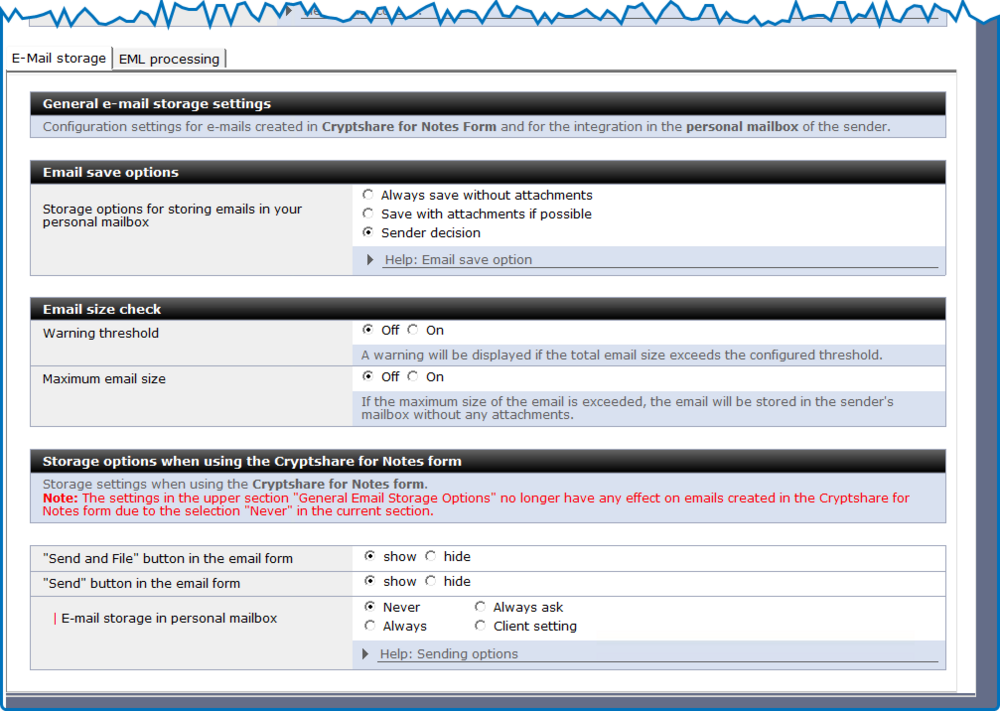CSNCurrent en:Sub-Tab "E-Mail Storage"
This section defines the storage settings for emails created in the Cryptshare for Notes mask and in the integration with the sender's personal mailbox.
| Label | Comment |
| Storage options for storing in your personal mailbox | The selection options are only taken into account under the following conditions:*When using the CS4N&D mask, the settings in the lower section allow the email to be sent to be saved.
Always save without file attachments: A copy of the email is always stored in the user's mailbox without file attachments. Save with file attachments if possible: A copy of the email is stored with the file attachments in the user's mailbox, provided that the following ‘Email size check’ settings are not violated. Sender decision: The user decides how to proceed with the email. The following threshold rule must be taken into account. |
| Warning threshold | Enable or disable email checking for exceeding a defined size. |
| Warning for | Warning threshold in MB.
When an email reaches this size, a warning message is displayed when the email is saved in the personal mailbox. |
| Maximum email size | Enable or disable email checking for exceeding a defined maximum size. |
| Maximum email size | Maximum size in MB.
Emails larger than this size will always be stored in the sender's personal mailbox without file attachments. |
| Hide the ‘Send’ button | Show or hide the ‘Send’ button in the CS4N&D email mask. |
| Hide the ‘Send and file’ button | Show or hide the ‘Send and file’ button in the CS4N&D email mask. |
| Email storage in personal mailbox | Default setting for how to handle the storage of emails in the sender's personal mailbox
Never: No copy of the email is stored in the sender's outbox. Always: A copy of the email is always stored in the sender's outbox. Always ask: The user is always asked whether a copy of the email should be stored in the sender's outbox. Client setting: The sender's personal Notes client email storage options are used. The settings in the upper section ‘Email storage options’ may therefore no longer have any effect. File attachments are stored in your personal mailbox in accordance with the options listed in the ‘General email storage options’ section. |