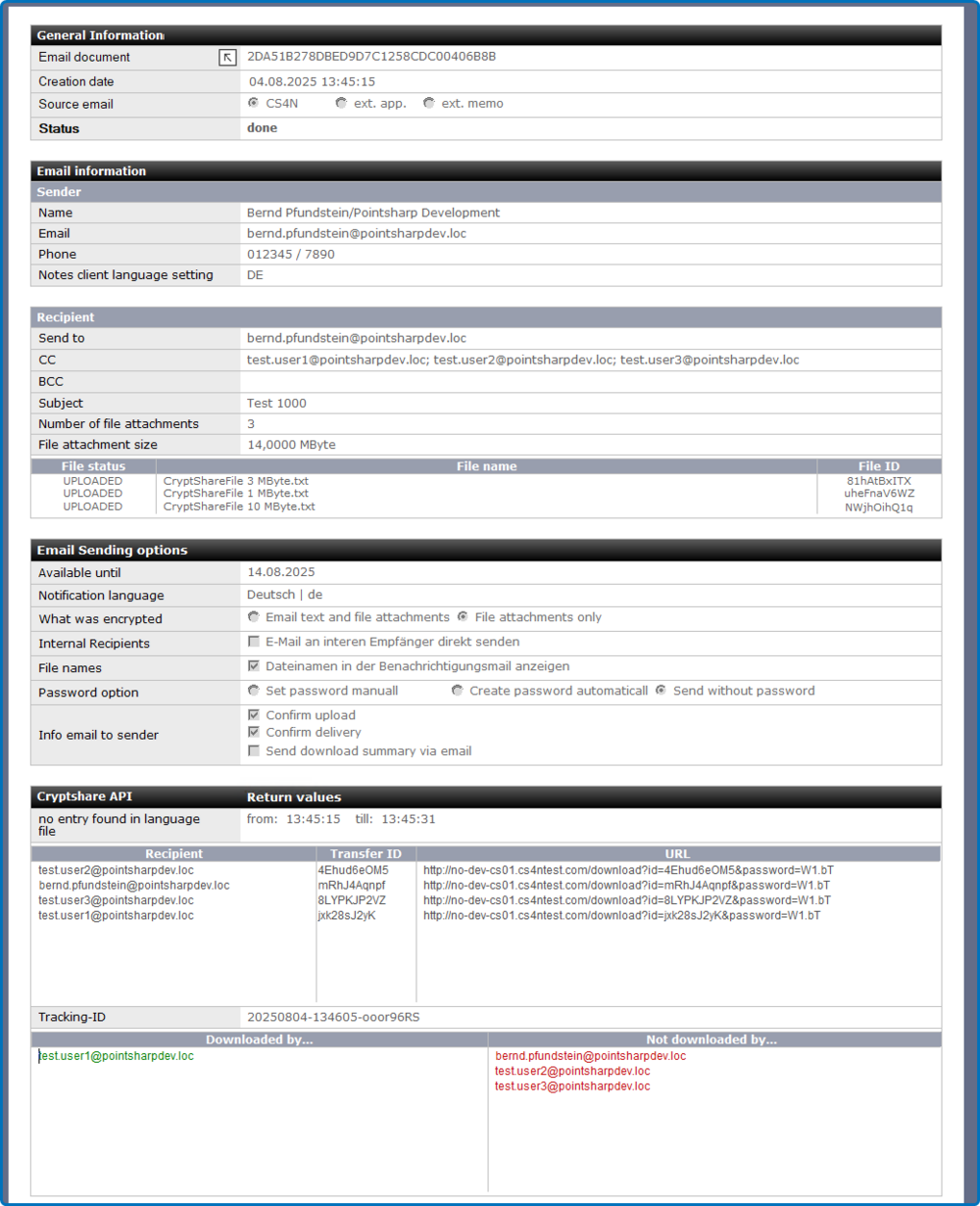Status documents contain all information that is relevant for a transfer from Cryptshare for Notes to the Cryptshare Server as well as information for sending notifications to sender and recipient.
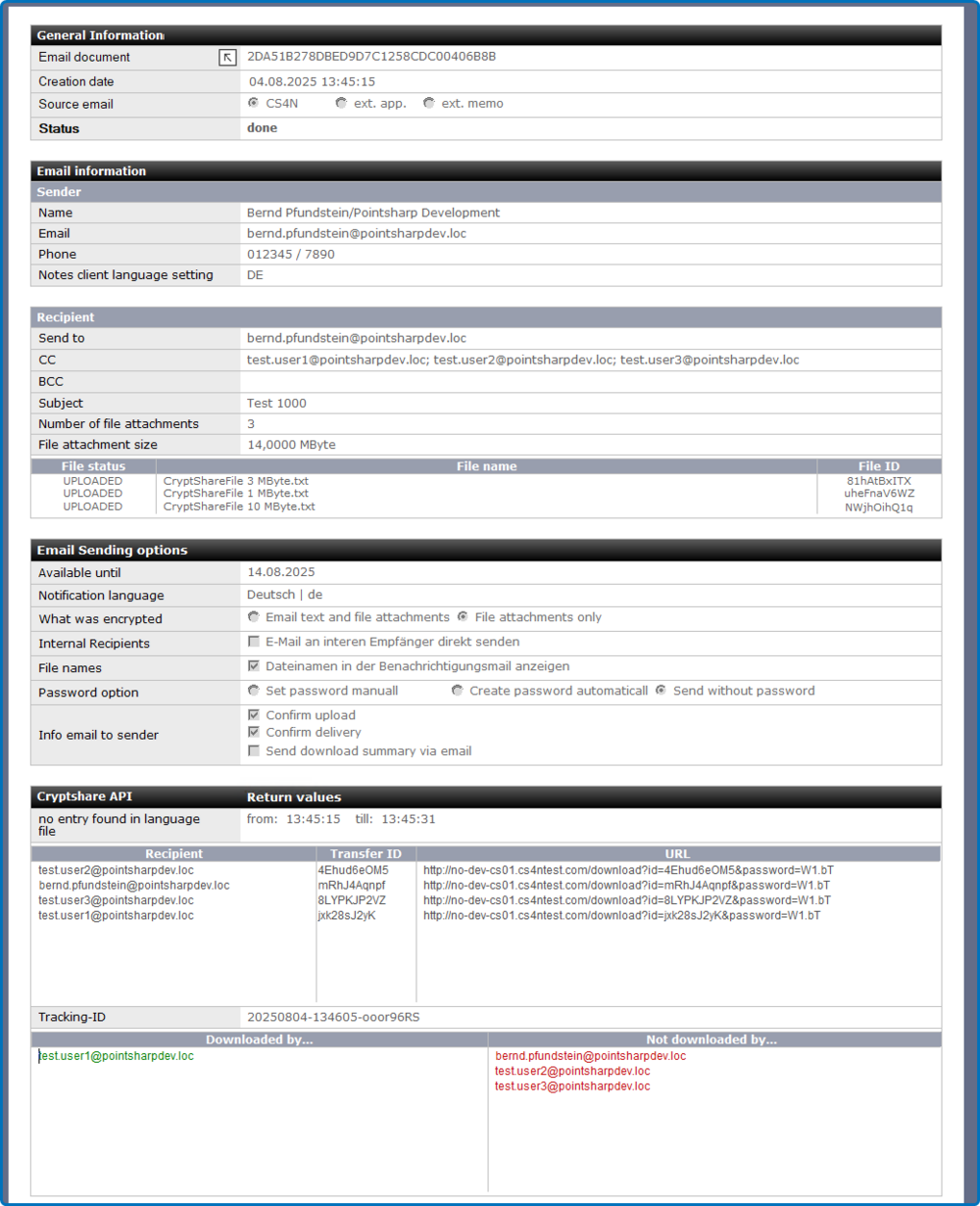
Section: General Information
| Label
|
Comment
|
| E-mail document
|
Link to the originating document in the CS4N application as well as information about the originating document.
|
| Create date
|
Date of creation of the status document.
|
| Soudrce emai
|
Indicates whether the email was created manually directly in CS4N or whether it was processed via a server rule.
|
| Status
|
Status of the document.
|
Section: Email Information (Sender)
| Label
|
Comment
|
| Name
|
Name of the sender
|
| Email
|
Sender’s e-mail address
|
| Phone
|
Telephone number of the sender according to Domino Directory
|
| Notes client language setting
|
Notes Client Language setting of the creator of the e-mail
|
Section: Email information (Recipient)
| Label
|
Comment
|
| Send to
|
Original mailing list from the original e-mail
|
| CC
|
Internet E-Mail-Addresses of all recipients. Groups are shown resolved.
|
| BCC
|
E-mail subject
|
| Subject
|
Subject of the email
|
| Number of file attachments
|
Number of file attachments
|
| Attachment size
|
Size of all file attachments in MB
|
| File list
|
List with the file upload status, the file name and the file ID.
|
Section: Email sending options
| Label
|
Comment
|
| Available until
|
Date until which the transfer is available for retrieval by the recipient.
|
| Notification language
|
Language of the notification text inserted in the email.
|
| What was encrypted
|
Which encryption option was used to send the email.
|
| Internal recipients
|
Indication of whether internal recipients should receive the email directly.
|
| File name
|
Which password option was used.
|
| Password options
|
Which password option was used.
|
| Info email sender
|
Various possible information for the sender of the email.
|
Section: Cryptshare API (Return Value)
| Label
|
Comment
|
| Runtime upload agent
|
Start and shutdown time of the upload agent.
|
| Recipients allocation
|
Jeder Empfänger erhält eine eigene Transfer ID und eine eigene individuelle URL zum Download der Daten.
Wird die Option zum getrennten Versand an interne / externe Empfänger aktiviert, ist an dieser Stelle für die internen Empfänger nur die Empfängeradresse aufgeführt. Die internen Empfänger erhalten die Benachrichtigung in unveränderter Form, deshalb wird keine Download-URL und keine Transfer ID für diesen Empfängerkreis benötigt.
|
| Tracking-ID
|
Tracking-ID des Transfers.
|
| Downloaded
|
Information about which recipients have or have not performed the transfer download.
|