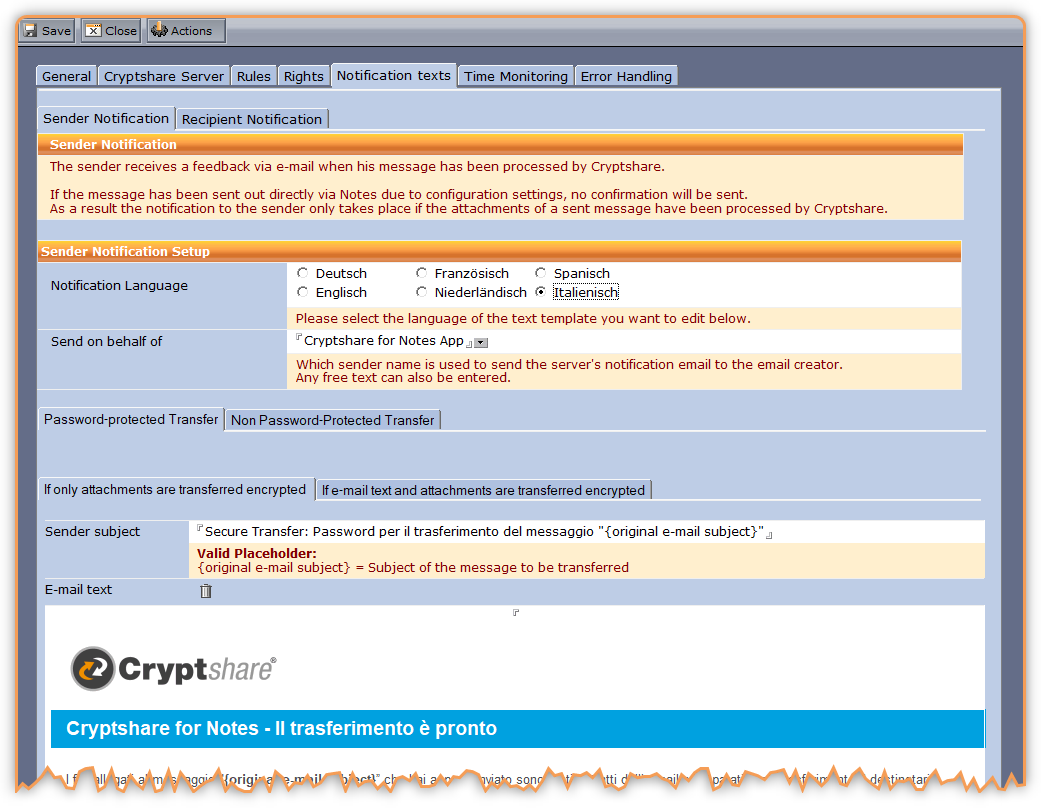CSNCurrent en:Sub-Tab "Sender Notification"
The sub-tabs "Password-protected Transfer" and "Non Password-Protected Transfer" contain the texts that are send to the sender depending on the transfer options that the sender has used. The sender receives the notification when his messages has been processed by CS4N and the files are available for download by the recipient. If the message has been sent out directly via standard e-mail due to system settings, the sender does not receive a notification.
| Label | Comment |
|---|---|
| Notification Language | Select the language you want to work with in the lower part of the form. The languages available for selection are depending on the settings you have made on the "Rules" tab. |
| Send in behalf of | Wich sender name is used to send the Cryptshare for Notes notification email to the email creator.
Any free text can also be entered. |
| Sender Subject | Subject of the confirmation message sent to the sender. To make identification easier for the sender, the placeholder {original e-mail subject} can be used in the subject line. |
| E-Mail Text
(applies to the field on both tabs "If only attachments are transferred encrypted" and "If e-mail text and attachments are transferred encrypted") |
In this field you can define a message text for each possible transfer option (send with or without password, send attachments only or message text and attachments). You can format the text in any way you prefer and use the placeholders in braces as shown below.
|