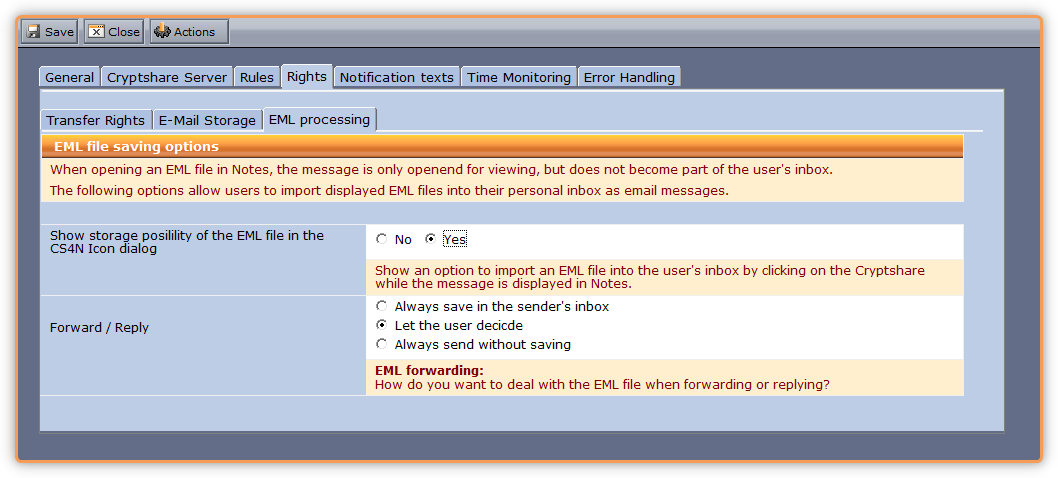CSNCurrent en:6489440
Aus Cryptshare Documentation
On this tab you can define how CS4N should behave if an EML file opened in HCL Notes and is forwarded by the user.
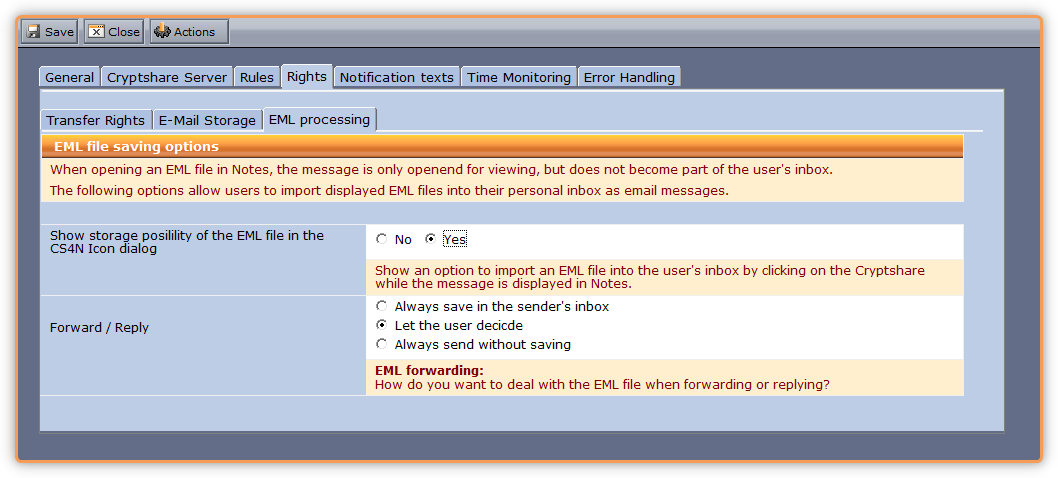
On this tab you can define how CS4N should behave if an EML file opened in HCL Notes and is forwarded by the user.