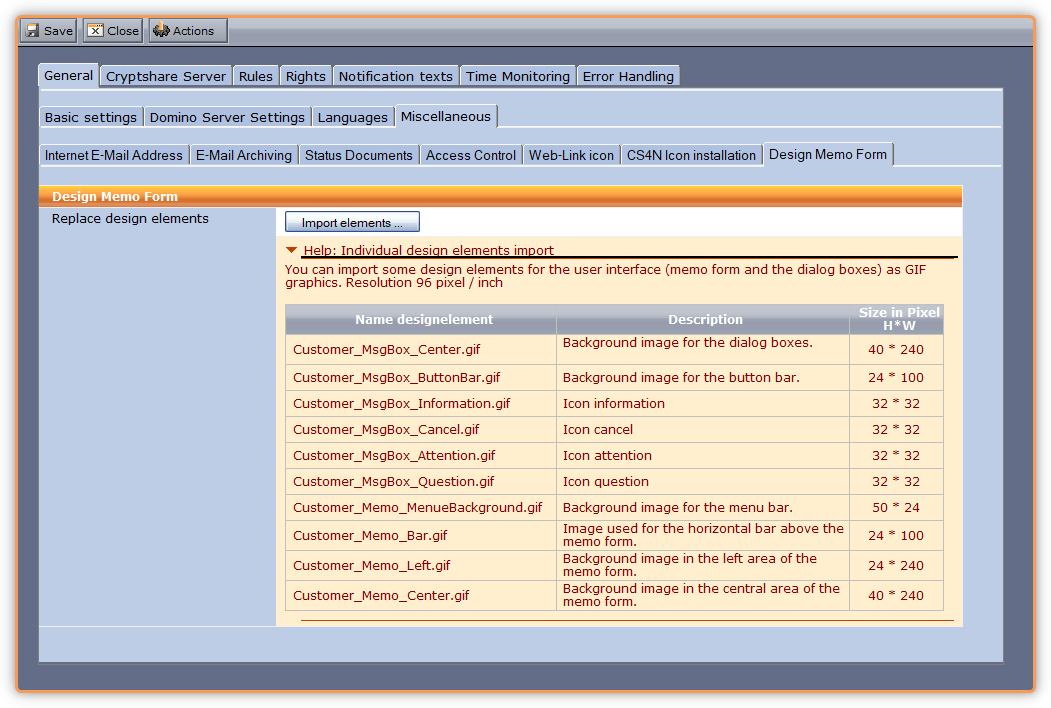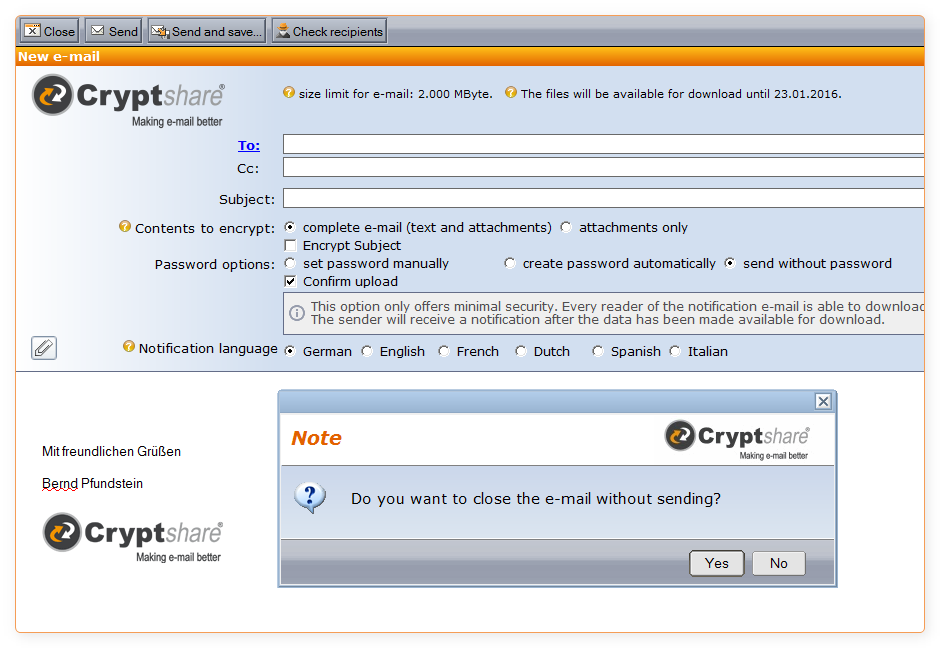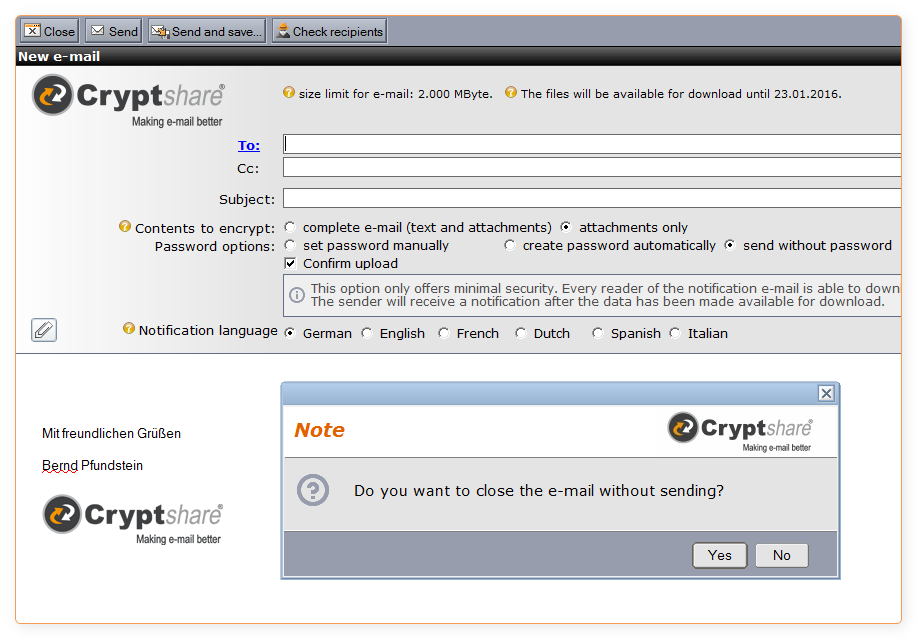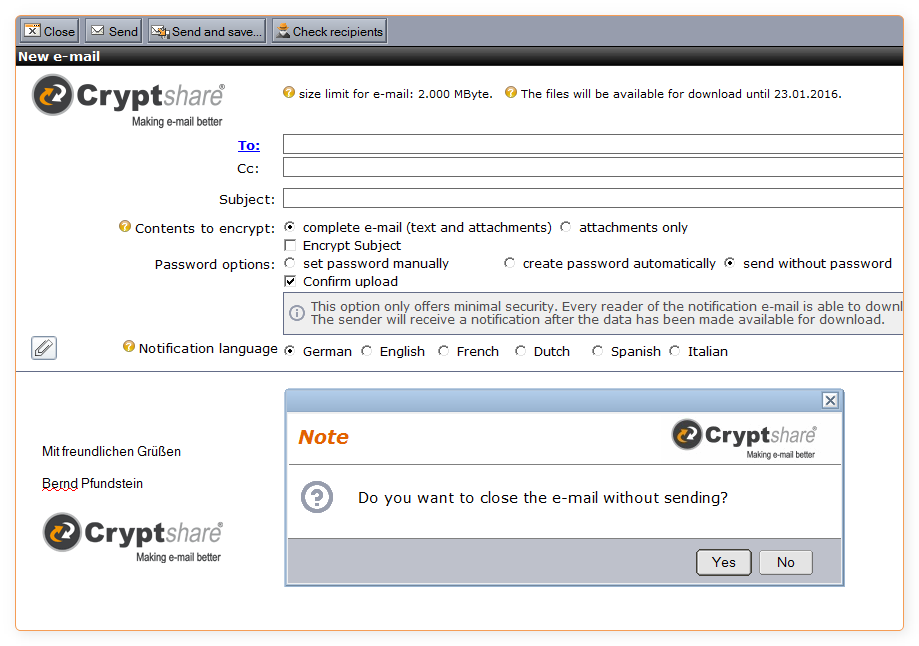Here the design of the CS4N application as it appears to the standard user can be customized. There are three designs available out of the box. However you can also create your own designs or change the three standard designs.
Design changes affect the e-mail form as well as all dialogues which ware visible to the standard user.
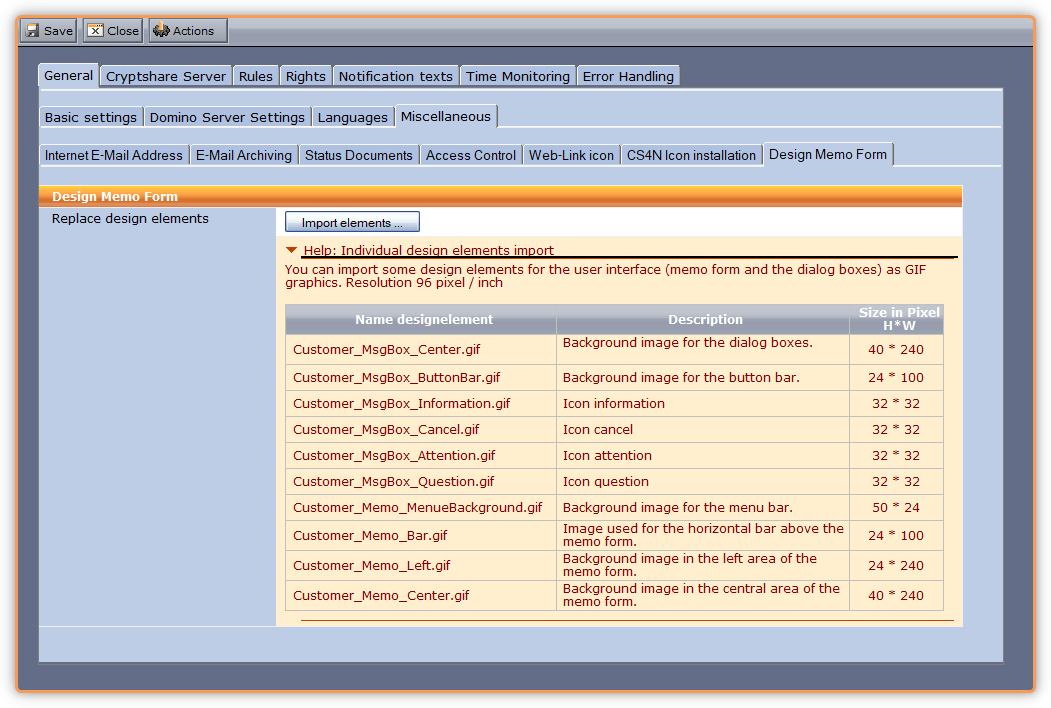
| Label
|
Comment
|
| Design of Memo form and all dialogues.
|
Selecting one of the first three options the design of the Memo form and all dialogue boxes can be set to one of your three available standard designs. If you select „Individual“, a configuration sub-form will open up allowing you to customize individual items of the design.
|
| Replace design elements
|
Using the button  the design of the Memo form and of dialogue boxes can be customized. the design of the Memo form and of dialogue boxes can be customized.
Make sure to use the correct file name and graphics size for the design elements you want to replace as shown in the table on the screen.
|
| Label
|
Comment
|
| Blue-White
(Default Notes Client V8.x)
|
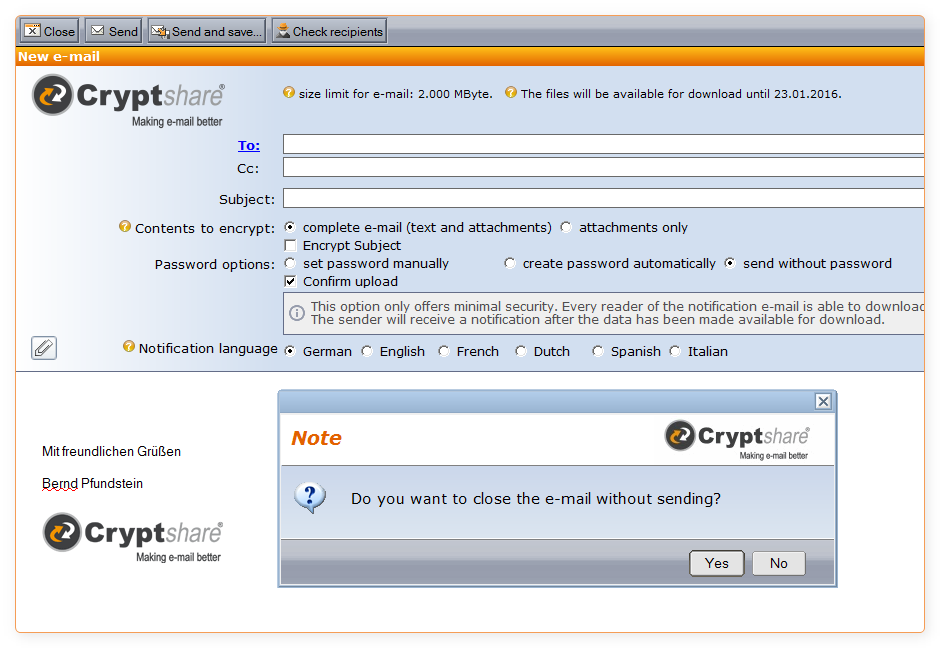
|
| Grey-White
(Standard Notes Client V9.x)
|
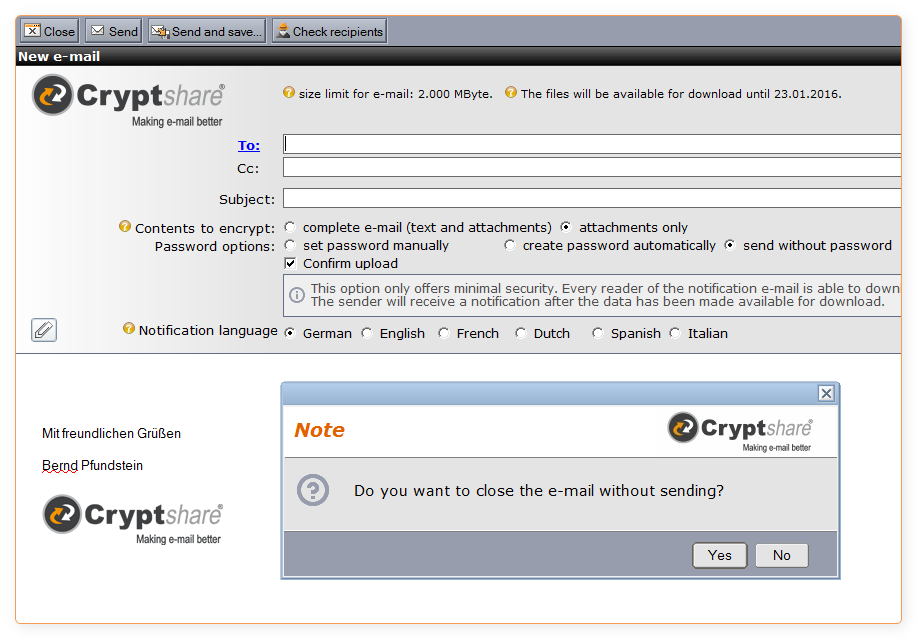
|
| White
|
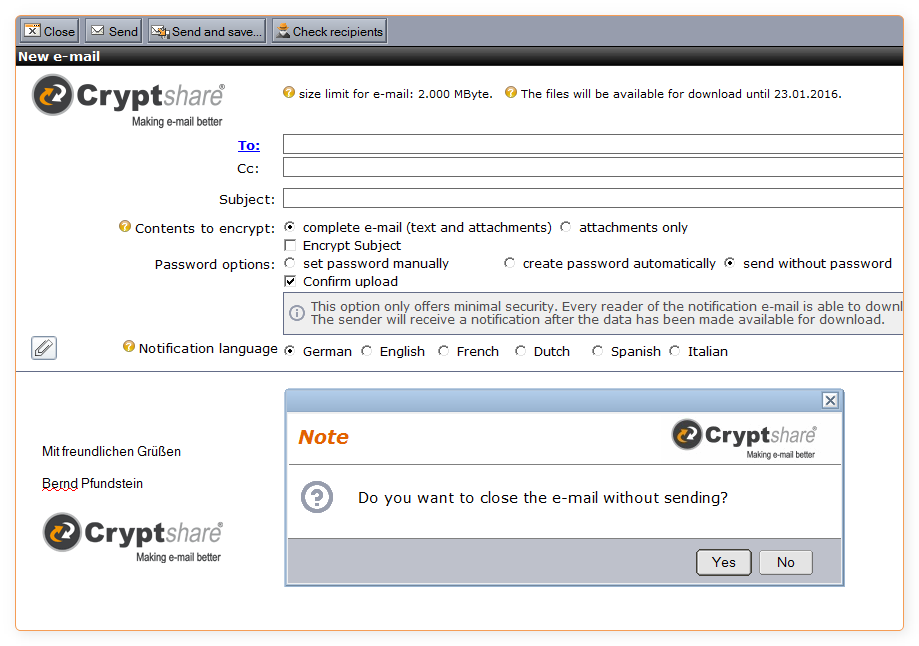
|