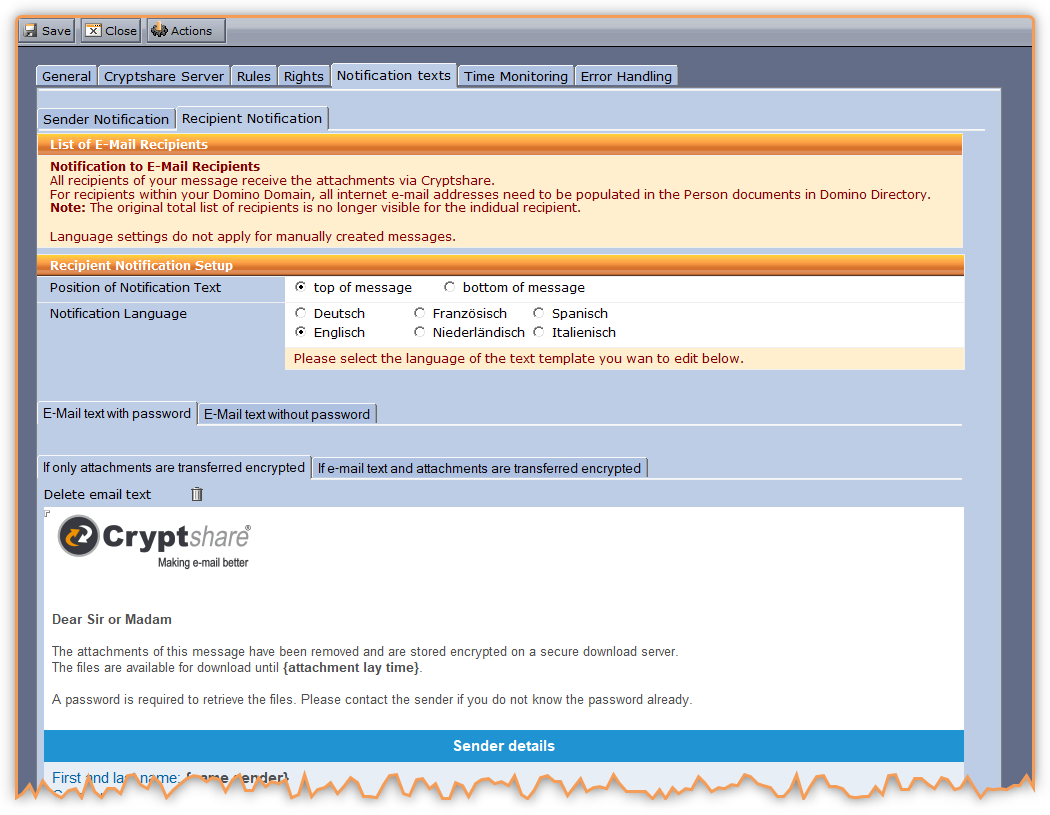CSNCurrent en:6489454
On this sub-tab you can define texts which are sent to the recipient depending on the selected transfer options.To edit a specific notification text, please proceed as follows:
- Make sure that you have selected "Recipient Notification" on the tab bar "Sender Notification / Recipient Notification"
- Make sure you have selected the language you want to work with in the "Notification Language" radio button.
- Choose whether you want to work with the "E-Mail text with password" or "E-Mail text without password" message.
- Using the last tab, select if you want to work with the text which is used "If only attachments are transferred encrypted" or "If e-mail text and attachments are transferred encrypted".
- Edit the text.
You can define how the text that will be inserted into the original e-mail message should look like and where it will be positioned.
| Label | Comment |
|---|---|
| Position of Notification Text | Position of the text that will be inserted automatically into the original message of the sender. |
| Notification Language | Select the language you want to work with in the lower part of the form. The languages available for selection are depending on the settings you have made on the "Rules" tab. |
| E-Mail Text (Sub-Tabs "If only attachments are transferred encrypted" and "If e-mail text and attachments are transferred encrypted") | You can define different e-mail texts for e-mail notifications of messages that have been sent with or without providing a password.
For each language code the text has to be defined in the corresponding language. The text can be formatted and placeholders may be used. The placeholders will be replaced by text automatically, so you can personalise your message. Available placeholders: {cryptshare url} = Download URL for file attachments {cryptshare reply url} = URL to reply with Cryptshare {password} = Password required for retrieval {date created} = Date and time of message creation {transfer-ID} = Transfer ID {name sender} = Sender's name {phone number sender} = Sender's telephone number {email sender} = Sender's e-mail address {company sender} = Sender's company name {file name} = Attachment name {min size attachments} = Minimum total size of all attachments {max size attachments} = Maximum total size of all attachments {original e-mail distribution list} = List of recipients of the original email (without Blindcopyto){original e-mail sendto distribution list} = Sendto list of the original email {original e-mail copyto distribution list} = Copyto list of the original email {original e-mail blindcopyto distribution list} = Blindcopyto list of the original email {attachment lay time} = Retention period of the files on the Cryptshare Server |