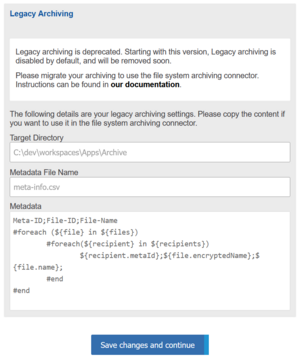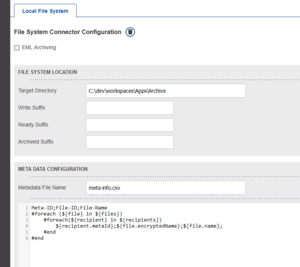CSSCurrent de:Migration des Legacy-Archivierungs-Konnektors: Unterschied zwischen den Versionen
(Die Seite wurde neu angelegt: „Legacy archiving functionality is now deprecated and will be removed in the near future. Users currently utilizing legacy archiving are strongly advised to transfer their archiving methods to either Local File System Archiving. For those who have Legacy Archiving configured, the existing settings will be presented on the post-update screen for reference. Please refer to the following screenshot for guidance on where to find these settings: Datei:Postup…“) |
Keine Bearbeitungszusammenfassung |
||
| Zeile 1: | Zeile 1: | ||
Legacy | Die Legacy-Archivierungs-Funktion wurde abgekündigt und wird in einer zukünftigen Version entfernt. Wir empfehlen die Migration | ||
Users currently utilizing legacy archiving are strongly advised to transfer their archiving methods to either Local File System Archiving. | |||
For those who have Legacy Archiving configured, the existing settings will be presented on the post-update screen for reference. Please refer to the following screenshot for guidance on where to find these settings: | For those who have Legacy Archiving configured, the existing settings will be presented on the post-update screen for reference. Please refer to the following screenshot for guidance on where to find these settings: | ||
Version vom 5. April 2024, 15:04 Uhr
Die Legacy-Archivierungs-Funktion wurde abgekündigt und wird in einer zukünftigen Version entfernt. Wir empfehlen die Migration
Users currently utilizing legacy archiving are strongly advised to transfer their archiving methods to either Local File System Archiving.
For those who have Legacy Archiving configured, the existing settings will be presented on the post-update screen for reference. Please refer to the following screenshot for guidance on where to find these settings:
It's recommended to replicate these settings when setting up Local File System Archiving to ensure a smooth transition.
You can see the Local File System Archiving settings in the "Transfer Processing -> Archiving".
Should you encounter any difficulties with this configuration process, or if you require further assistance, please do not hesitate to contact us at support@cryptshare.com. Our support team is ready to assist you with any queries or concerns you may have.