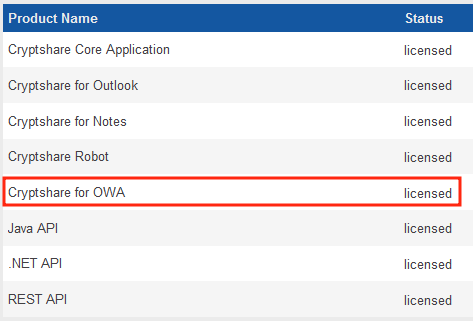OWACurrent en:Server Environment: Unterschied zwischen den Versionen
K (link fix 2 electric boogaloo) |
K (fix headings to show table of contents) |
||
| Zeile 1: | Zeile 1: | ||
= General = | |||
Cryptshare for OWA requires 2 server components: | Cryptshare for OWA requires 2 server components: | ||
* An active [https://www.microsoft.com/microsoft-365/exchange/exchange-online Microsoft 365/Exchange Online subscription] (or similar official products) granting access to Outlook on the web, with active user accounts. | * An active [https://www.microsoft.com/microsoft-365/exchange/exchange-online Microsoft 365/Exchange Online subscription] (or similar official products) granting access to Outlook on the web, with active user accounts. | ||
| Zeile 8: | Zeile 8: | ||
{{WarnBox|title=On-premise installations are unsupported|content=Due to technical limitations, Cryptshare for OWA cannot be used with on-premise (legacy) installations of Exchange. For integration of Cryptshare with on-premise products, check out [https://www.cryptshare.com/en/outlook-email-encryption/Cryptshare_for_Outlook Cryptshare for Outlook.]}} | {{WarnBox|title=On-premise installations are unsupported|content=Due to technical limitations, Cryptshare for OWA cannot be used with on-premise (legacy) installations of Exchange. For integration of Cryptshare with on-premise products, check out [https://www.cryptshare.com/en/outlook-email-encryption/Cryptshare_for_Outlook Cryptshare for Outlook.]}} | ||
= Cryptshare Server = | |||
The Cryptshare Server hosts all add-in resources and provides server-side administration for specific aspects of the add-in. These are: | The Cryptshare Server hosts all add-in resources and provides server-side administration for specific aspects of the add-in. These are: | ||
* Uploading/Installing add-in resources | * Uploading/Installing add-in resources | ||
| Zeile 16: | Zeile 16: | ||
In order to see if your Cryptshare Server is capable of hosting Cryptshare for OWA add-ins, please take a look at the compatibility table in the chapter [[{{NAMESPACE}}:System_Requirements|System Requirements]]. | In order to see if your Cryptshare Server is capable of hosting Cryptshare for OWA add-ins, please take a look at the compatibility table in the chapter [[{{NAMESPACE}}:System_Requirements|System Requirements]]. | ||
= License = | |||
As with all Cryptshare add on Products, Cryptshare for OWA also requires a valid license. You can check your license by visiting the license section of the Cryptshare Server administration interface. | As with all Cryptshare add on Products, Cryptshare for OWA also requires a valid license. You can check your license by visiting the license section of the Cryptshare Server administration interface. | ||
Aktuelle Version vom 5. Februar 2024, 17:45 Uhr
General
Cryptshare for OWA requires 2 server components:
- An active Microsoft 365/Exchange Online subscription (or similar official products) granting access to Outlook on the web, with active user accounts.
- The Cryptshare Server with a valid Cryptshare for OWA license installed.
In order to use Cryptshare for OWA, the ability to sideload an add-in manifest.xml file is required. The manifest.xml file essentially acts as a bridge between Outlook on the web and the actual add-in location – it defines the button label and the web server location the button should point to.
The Cryptshare Server hosts all add-in resources and provides server-side administration for specific aspects of the add-in. These are:
- Uploading/Installing add-in resources
- Logging
- CORS administration
- See also: Cryptshare for OWA
In order to see if your Cryptshare Server is capable of hosting Cryptshare for OWA add-ins, please take a look at the compatibility table in the chapter System Requirements.
License
As with all Cryptshare add on Products, Cryptshare for OWA also requires a valid license. You can check your license by visiting the license section of the Cryptshare Server administration interface.
If you do not see a row for Cryptshare for OWA, please get in contact with your Cryptshare sales representative in order to get a new license. Customers owning a Cryptshare Enterprise License or the Cryptshare Business Pack can request a new license at no additional cost.