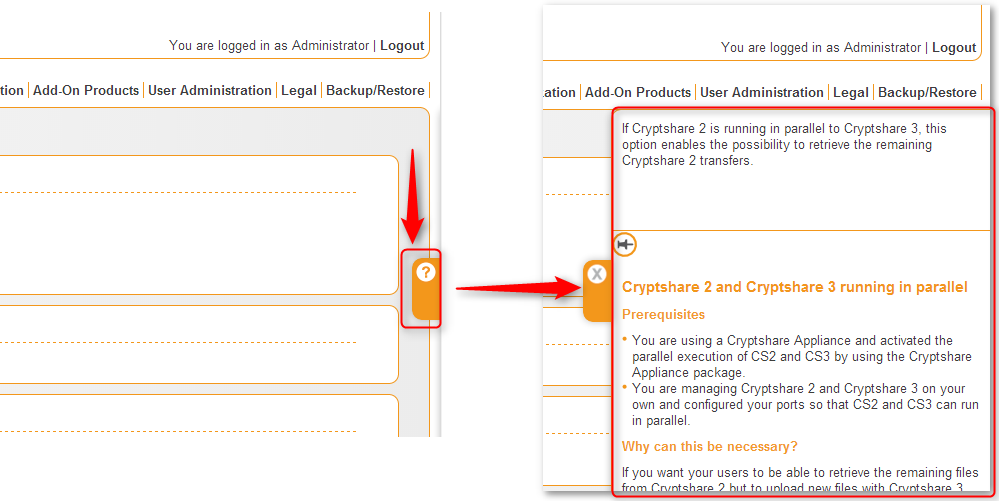CSRCurrent en:General: Unterschied zwischen den Versionen
(Imported from text file) |
Keine Bearbeitungszusammenfassung |
||
| Zeile 35: | Zeile 35: | ||
At present this feature is available for the following sections: | At present this feature is available for the following sections: | ||
* [[{{NAMESPACE}}:Policy_Settings|Policy Settings]] | * [[{{NAMESPACE}}:Policy_Settings|Policy Settings]] | ||
* [[{{NAMESPACE}}: | * [[{{NAMESPACE}}:Policy_Conflict_Solution|Policy Conflict Solution]] | ||
* [[{{NAMESPACE}}:Customization|Language Settings]] | * [[{{NAMESPACE}}:Customization|Language Settings]] | ||
* [https://wiki.cryptshare.com/display/CSMB/.Log+Settings+v4.5.0 System Log Settings] | * [https://wiki.cryptshare.com/display/CSMB/.Log+Settings+v4.5.0 System Log Settings] | ||
Aktuelle Version vom 22. März 2022, 12:10 Uhr
Opening the Administration Interface
By default the Administration Interface is set up on a different ports to improve security through a specialized firewall configuration. We recommend to disable these ports for external access or to limit access only to administrators with special permissions. By default the Administration Interface can be accessed via https on port 8080 or via http on port 9090. For instance:
Administration Interface on HTTPS https://cryptshare.yourdomain.com:8080 Administration Interface on HTTP http://cryptshare.yourdomain.com:9090
Default Login
Upon first installation of a Cryptshare Server only the user 'Administrator' can login to the system. Additional users can be added in the section 'User Administration'.
Default User: Administrator
Default Password: cryptshareContext-Sensitive help
The Administration Interface has an integrated interactive help system. It is context-sensitive and offers a short and a detailed explanation for all sections and settings. Click on the symbol with the question mark on the right side of the screen for opening the on-site help.
Reset Functions
Some sections in the Administration Interface allow resetting the settings to default values. That way misconfigurations or database errors can be fixed. Sections which offer this feature have a reset button next to the section header: At present this feature is available for the following sections: