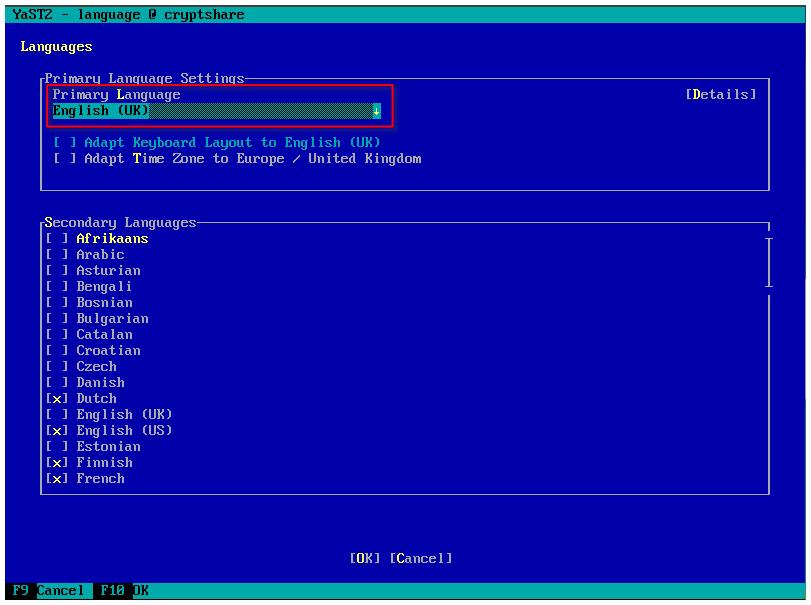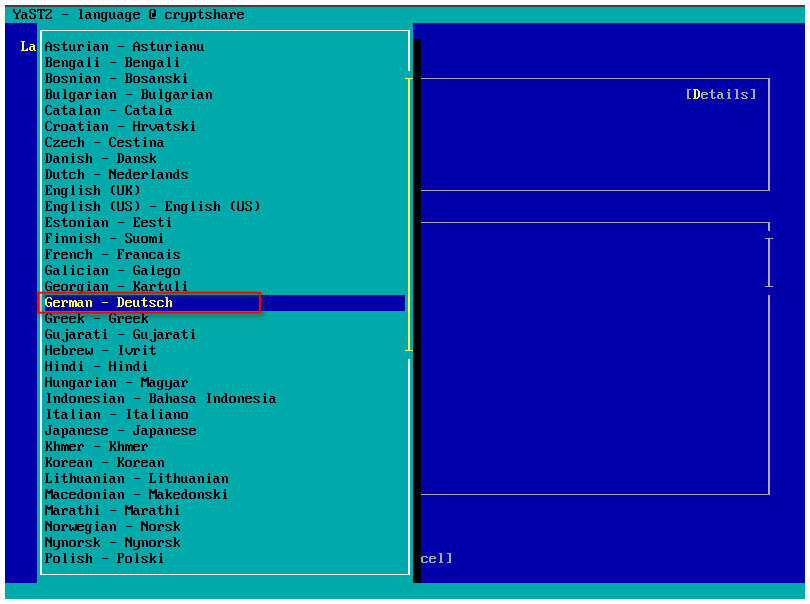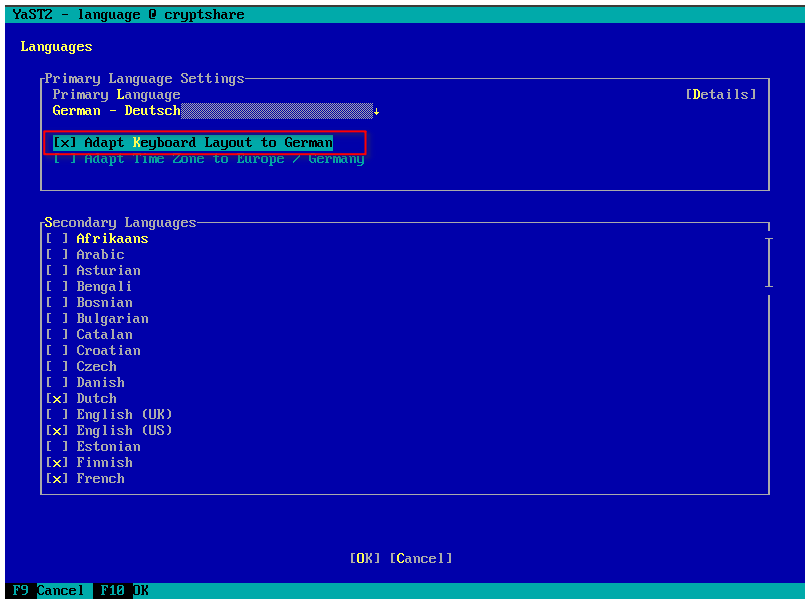RESTAPI:Configuring language and keyboard layout
Aus Cryptshare Documentation
Applies to:
All versions of Cryptshare Appliance
Purpose:
Changing the default system language and keyboard layout from English to another language
Solution:
It is possible to change the language and keyboard settings on the pre-configured appliance.
1. login as 'root' on the appliance
2. run the command 'yast2 language'
3. select the needed Primary Language, e.g. German
4. select 'Adapt Keyboard Layout to <Language>'
5. select 'OK'. The configuration process will take a several minutes.