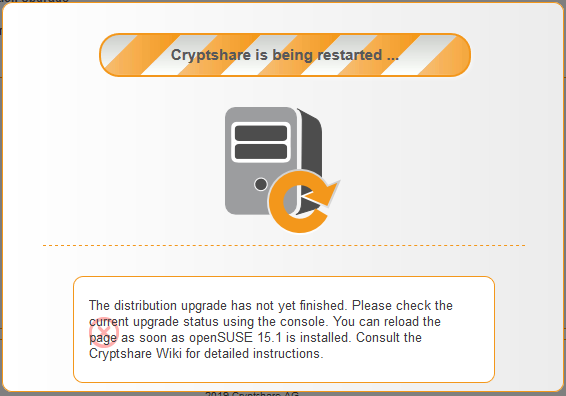RESTAPI:Checking process on operating system upgrade
Aus Cryptshare Documentation
Applies to:
All Cryptshare Appliances
Purpose:
As long the operating system is upgraded, all web based interfaces aren't reachable.
Solution:
For observing the upgrade procedure you can open an SSH connection and check one of the following logs:
1. zypper.log (detailed)
→ shows all operating system related update information in real time
zypper.log tail -F /var/log/zypper.log
2. cryptshare_launcher.log (summary)
→ collects and displays Cryptshare related distribution upgrade information
crypthsare_launcher.log tail -F /opt/cryptshare-3/log/cryptshare_launcher.log
How to read a file with live reloading
To open a file and get its contents in an automatically updated version, use the command tail -F <file> in Linux.
Further information and options for the command tail can be found here: Manual Page of tail command.
Further information and options for the command tail can be found here: Manual Page of tail command.