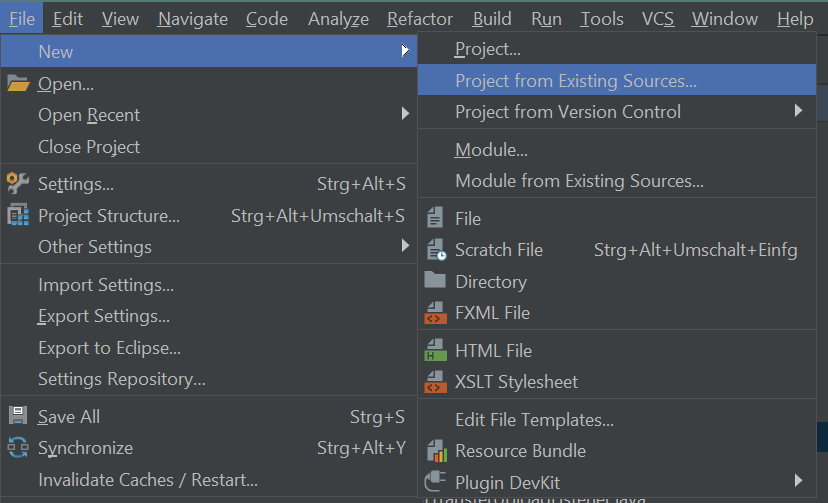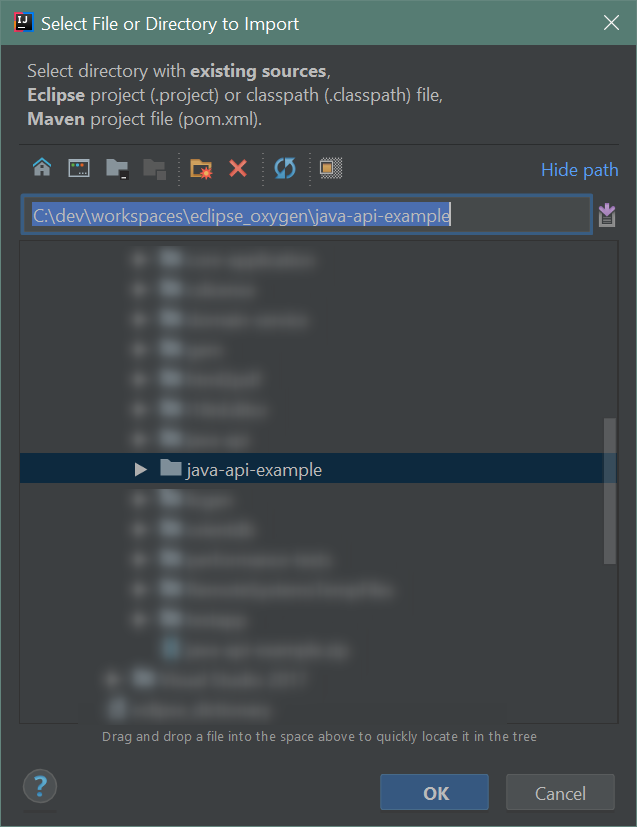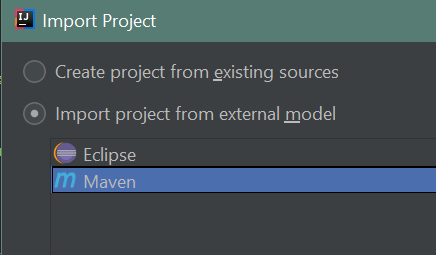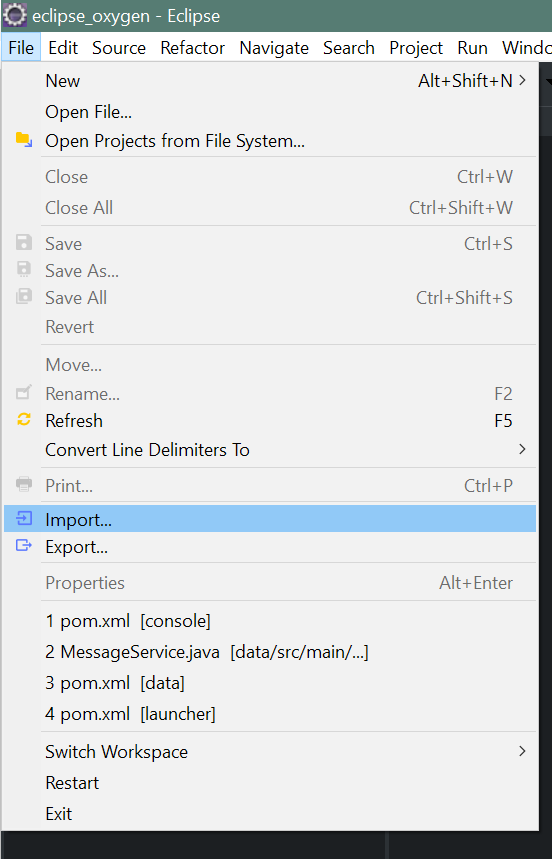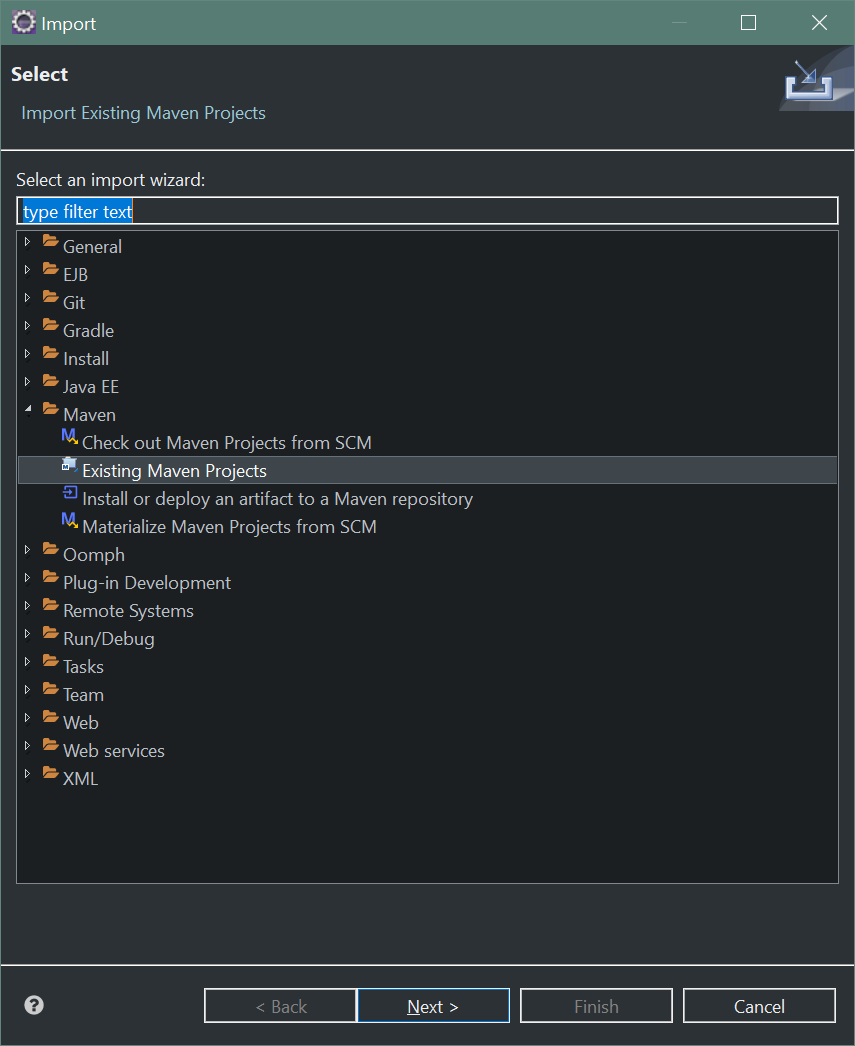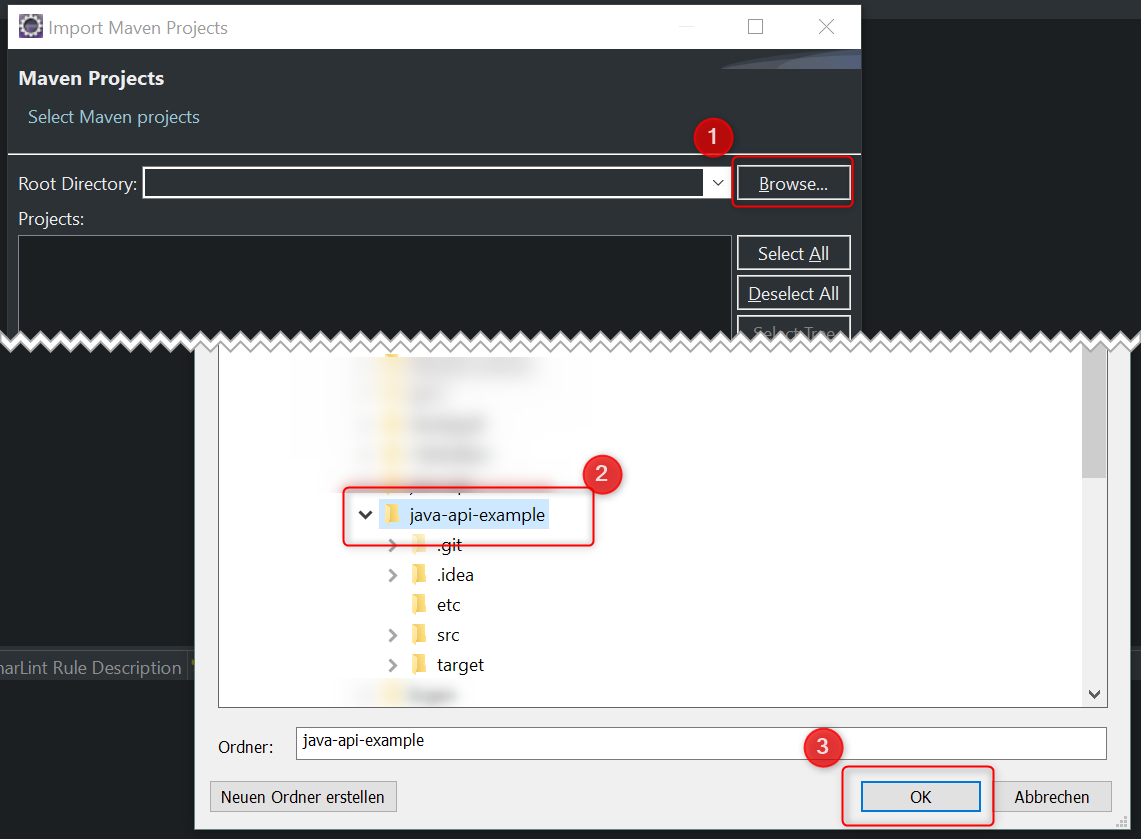CSJCurrent en:Example Project
Aus Cryptshare Documentation
General
This page contains a simple Maven Java Project showing how the Java API for Cryptshare can be used.
Java API Version 5.0.1
Please note, that the Maven setup is configured to use the API version 5.0.1. Make sure you have the corresponding API version installed in the used repository.
Maven
How to import the project to your favorite IDE
IntelliJ
Click here to show the instructions for importing this project into IntelliJ
- Download the Datei:23953545.zip from this page and unpack it to your workspace.
- In IntelliJ select 'File' → 'New' → 'Project from Existing Sources'
- In the next dialog select the example-project directory.
- In the next dialog select 'Import project from external model' and 'Maven'.
- Follow the remaining steps of the wizard by clicking 'Next'.
Eclipse
Click here to show instructions for importing this project into Eclipse
- Download the Datei:23953545.zip from this page and unpack it to your workspace.
- In Eclipse select 'File' → 'Import'
- Select 'Existing Maven Projects'
- Click on 'Browse', select the project directory and click 'OK'
- Click on 'Finish'