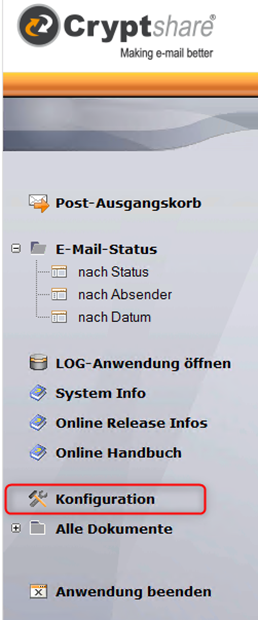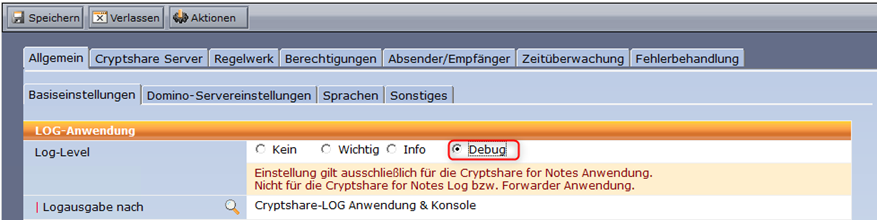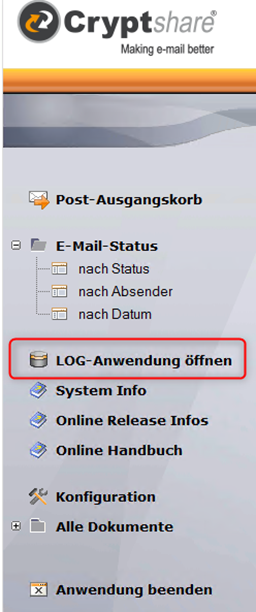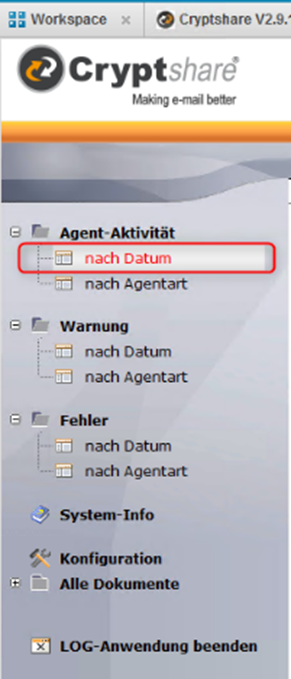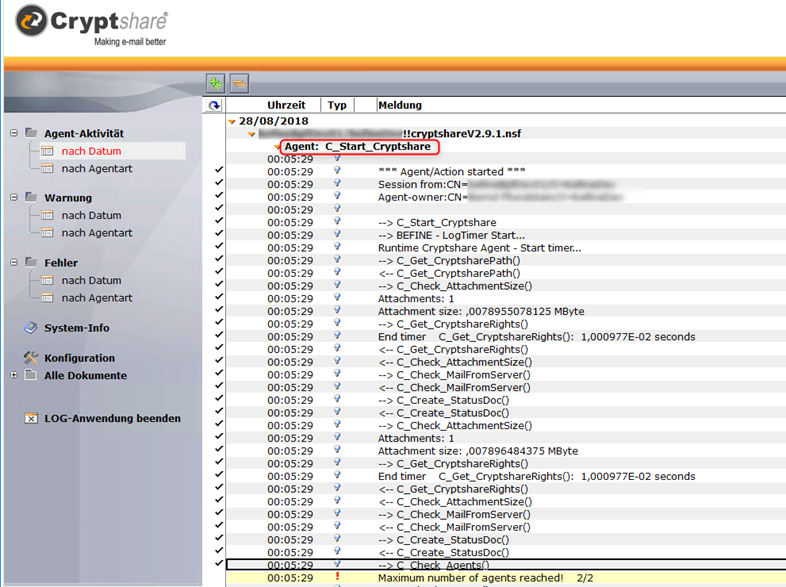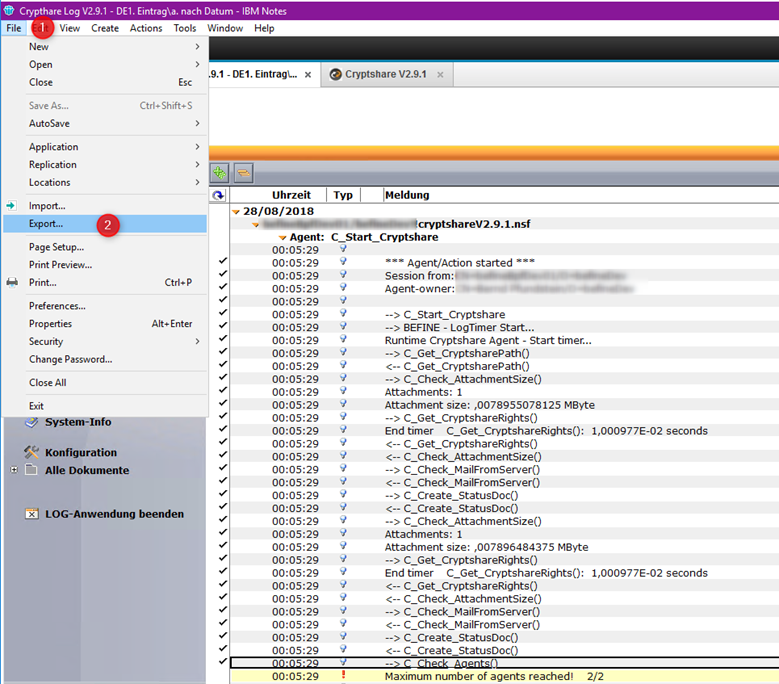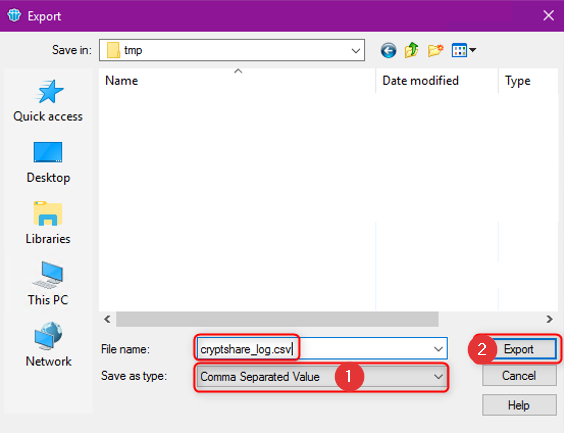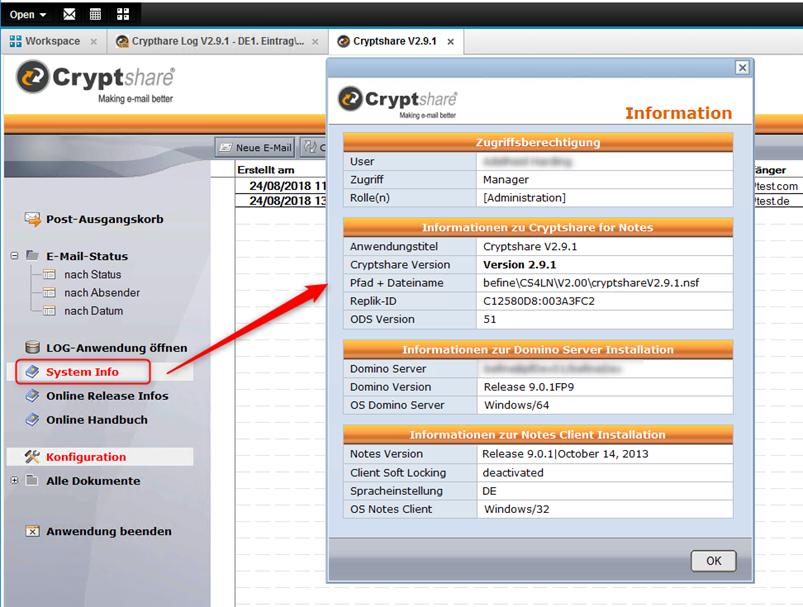RESTAPI:Extracting Log and System Information
Applies to:
Purpose:
This document describes how to obtain log information for diagnostic purposes
Solution:
1. Open the Cryptshare application
2. Attempt a Cryptshare transfer which causes the error. This will start producing debug level entries in the cryptshare log database.
3. After the error has occurred click on the “Log-Anwendung öffnen” on the left-hand menu
4. After the log database opens, select Agent-Aktivität/Nach Datum on the left menu:
5. Expand the categories until the AGENT: C_Start_Cryptshare is showing and then select the items leading up to and including the error:
6. Once these Log Entries are selected click on File -> Export:
7. Choose Comma Separated Values from the dropdown list (1) in the dialog and enter a filename for your log export and click Export (2) to begin the export
8. In the Cryptshare database click on the left-hand menu option “System Info” for obtaining system information