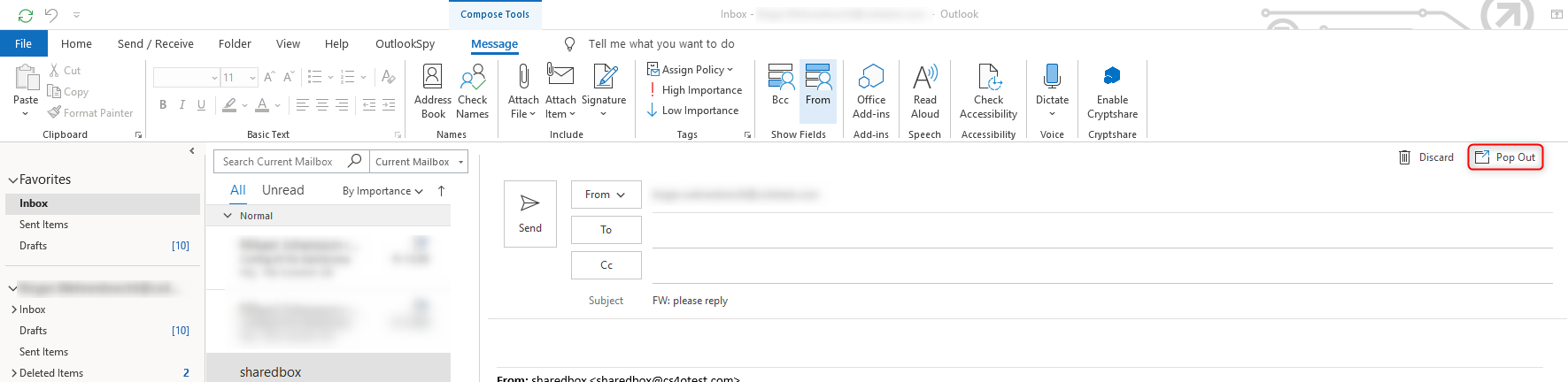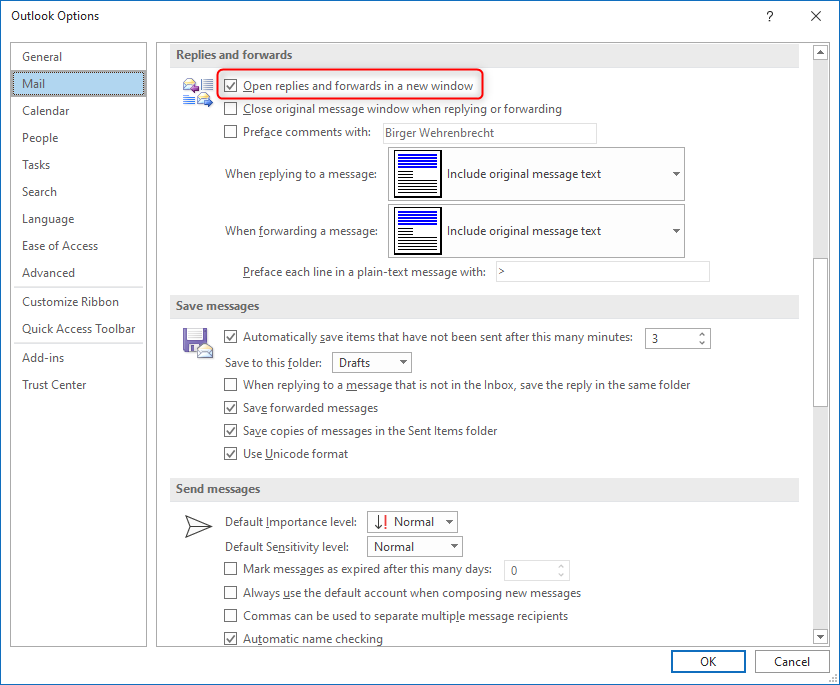RESTAPI:Always pop out replies and forwards in a new window
Aus Cryptshare Documentation
Applies to:
Up to Cryptshare for Office 365 & Outlook version 2.7.x
Purpose:
In case you are using classifications or want to activate Cryptshare for Office 365 & Outlook via an automatic file size threshold, you have to force the replies and forwards are shown in a new window.
Solution:
To accumulate the attachment size of the given email or to consider classification setting, the email as to be un docked off the Mail explorer view. This can be done manually by the user by either double click the mail item or clicking the "Pop Out" button.
This behavior can be forced by activating the following option in the Outlook client settings.