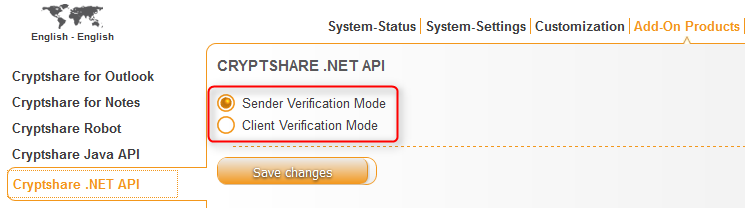CSDNCurrent en:About Verifications
Verification Modes
Most of the services offered by the Cryptshare Server require a form of verification, before they can be used. The Cryptshare Server supports two types of verification: Sender Verification and Client Verification.
- If the Cryptshare Server is configured to use the Sender Verification mode, each email address that is used as the sender when using the Cryptshare services will need to be verified.
- With Client Verification, the whole client system on which the API application is running is verified on the Cryptshare Server. Then that Client will be able to access the server's services using any sender address, without any further verification requirements.
The verification mode can be configured on the Add-On Products tab of the Cryptshare Server Administration Interface:
Checking the Verification
You can use API methods to check what kind of verification mode is configured on the server, and whether a given sender email address is verified, or if the verification mode is set to Client Verification, whether the Client is verified.
As with all API operations, you first have to create the Client instance, as described under API Functions. Then you can call the Client's CheckVerification() method to check the verification status. It will return a CheckVerificationResult instance, containing the queried verification status.
If the property senderVerification in the VerificationStatus instance returns true, then the verification mode on the server is configured to be Sender Verification, if it returns false, then the server is set to the Client Verification mode. The property verified will tell you whether the sender address you specified is verified or not. If the verification mode on the server is set to Client Verification and the Client has not yet been verified, the property verified will return false. If the Client has been verified, it will return true for all sender addresses. If the verification mode is set to Sender Verification, then the property verified will only be true, if the sender address has actually been verified.
Example: Checking the Verification Status
// First create the Client instance
// Create a WebServiceUri for your Cryptshare Server
WebServiceUri serviceUri = new WebServiceUri("https://cryptshare.server.com");
// Create a CryptshareConnection instance for your WebServiceUri
CryptshareConnection connection = new CryptshareConnection(serviceUri);
// Create the Client instance with the sender's email address,
// the CryptshareConnection, and the path to the verification store.
Client client = new Client("sender_email@server.com", connection, @"C:\temp\client.store");
// now you can call the checkVerification() method on the client
CheckVerificationResult result = client.CheckVerification();
if (result.senderVerification)
{
Console.WriteLine("Verification mode is Sender Verification");
}
else
{
Console.WriteLine("Verification mode is Client Verification");
}
if (result.verified)
{
Console.WriteLine("Sender address is verified!");
}
else
{
Console.WriteLine("Sender address is NOT verified!");
}