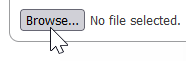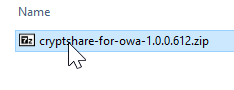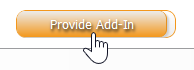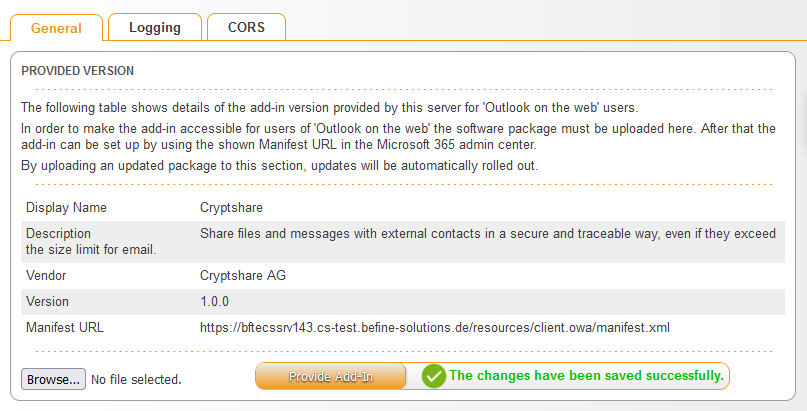OWACurrent en:Commissioning
You can get the latest version of Cryptshare for OWA in the Cryptshare Customer section on the Cryptshare AG homepage.
General
Installation of the OWA Add-In is basically done in 3 steps:
- Installation of the add-in on the Cryptshare Server
- Installation of necessary language packages on the Cryptshare Server
- Deploying the add-in for users via Microsoft Exchange Online
Open the administration interface of the Cryptshare Server and go to Add-on Products → Cryptshare for OWA. The first tab in this section shows general information about the installed add-in and offers the possibility to upload an OWA package.
1. Click on 'Browse...' and select the zip file previously downloaded
2. Click on 'Provide Add-In' to start the upload process
3. After the add-in has been installed successfully, the version label shows the version number of the installed add-in
4. Copy the Manifest URL into the local clipboard by selecting it with the mouse and pressing CTRL+C
Deployment
Proceed with the deployment of the add-in that you have installed on the Cryptshare Server:
Installation of necessary language packages
Please refer to 'Installing Language Packages' for instructions on how to install a language package on the Cryptshare Server. You can get the latest language package for the add-in under 'Language Packages'