CSDNCurrent en:Cryptshare Server & Software
Aus Cryptshare Documentation
(Weitergeleitet von CSDNCurrent en:58294661)
In order to be able to use the Cryptshare .NET API with your Cryptshare Server instance, you will need to have a valid license. This license needs to be installed on the Cryptshare Server. You can find the status of your license in the section 'License Information' on the System-Status page of your Cryptshare Administration web site:
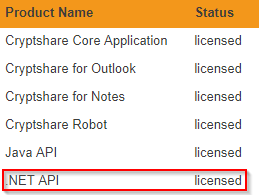
WSDL Access
The Cryptshare .NET API requires access to your Cryptshare Server, as it uses its web services to perform the required operations. The Cryptshare Server provides two web services, one that handles general service requests, and one that handles the file transfer:
- https://<your_cryptshare_server_url>/service/serviceV2?wsdl
- https://<your_cryptshare_server_url>/service/transferV2?wsdl
Warning
If one or both interfaces cannot be reached from the client side, you will not be able to use the .NET API.
HTTP and HTTPS Access
If you have "Force secure connection" enabled for your Cryptshare Server, you have to use the HTTPS protocol to connect to your server using the Cryptshare .NET API. Trying to access the server with HTTP in this case will result in an XML parsing exception when trying to read the WSDL file, since the server will then not actually return the WSDL file, but a HTTPS redirect message.
So if you want to be able to access the Cryptshare Server using the HTTP protocol, you will have to disable the "Force secure connection for Cryptshare User Interface" setting on the "Connection Settings" page of your Cryptshare Administration Interface.
So if you want to be able to access the Cryptshare Server using the HTTP protocol, you will have to disable the "Force secure connection for Cryptshare User Interface" setting on the "Connection Settings" page of your Cryptshare Administration Interface.
Compatible .NET Runtime Environment
The Cryptshare .NET API requires .NET Framework 4.8.